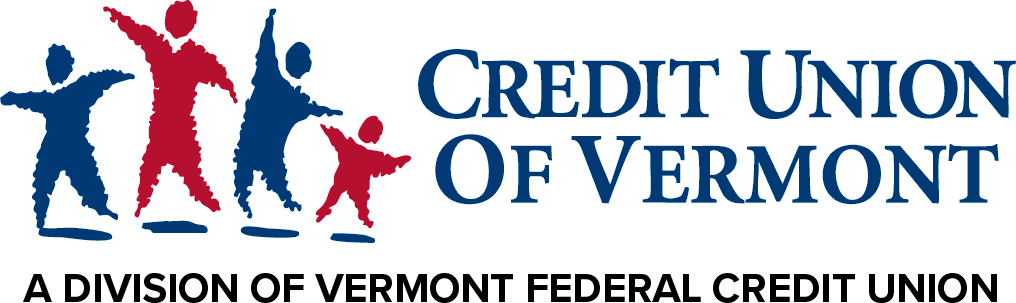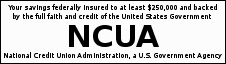Mobile Check Deposit - User Guide
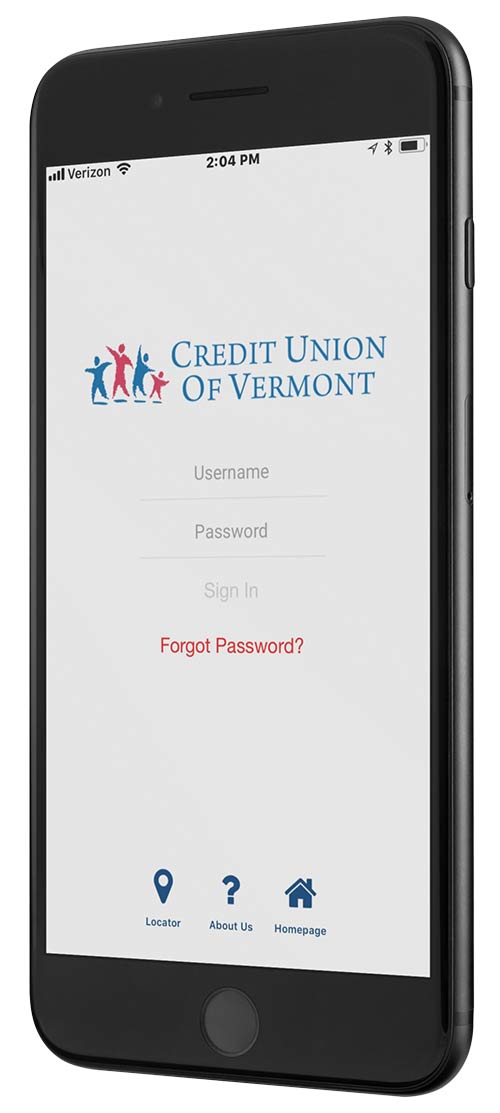 Deposit checks to your CUVermont checking, savings, or money market account from anywhere, any time, any day of the week using your smart phone.
Deposit checks to your CUVermont checking, savings, or money market account from anywhere, any time, any day of the week using your smart phone.
Getting Started
Request the Mobile Check Deposit service in person at the credit union, or online.
Download the Credit Union of Vermont’s Mobile App from the iOS App Store or Google Play Store
Log on to the app
Using Mobile Check Deposit
In the app, at the top left corner of the Account Summary page, tap the three lines to navigate to the Main Menu.
Select “Deposit”
Your Check MUST be restrictively endorsed with:
For Mobile Deposit Only at
CUVermont Account #123456
Your SignatureIf a check is made payable to you AND your joint owner, both of you must endorse the check.
Note: If you do not correctly endorse your check, your mobile deposit will be rejected.
Select “Take Picture” of check front
Take a picture of the front of your check
Place your check in a well lit area on a dark background making sure that all check edges can be seen.
Your check must be the only object visible in the photo.
The camera must be directly over the check (not at an angle).
If you are satisfied with the image quality, select “Use”, if not, select “Retake”
Select “Take Picture” of check back and repeat steps 7 - 8.
Select “Next”
The mobile app will display your front & back check images
Select “Next”
Select “Read Deposit Disclaimer”
Select “Deposit”
The mobile app will display a pop-up confirmation request of: “Deposit $X.xx to Suffix X – Account Title?” By selecting “Deposit”, you agree to the Deposit Disclaimer.
Select “Deposit”
The mobile app will display “Your check for $X.xx has been approved for deposit! You may return to your Account Summary to see your new balances.
Select “Ok”
After You Deposit
All Mobile Check Deposits must be verified by CUVermont staff and are subject to a two or more day hold.
You should keep your original check for 30 days, and then destroy it by shredding.